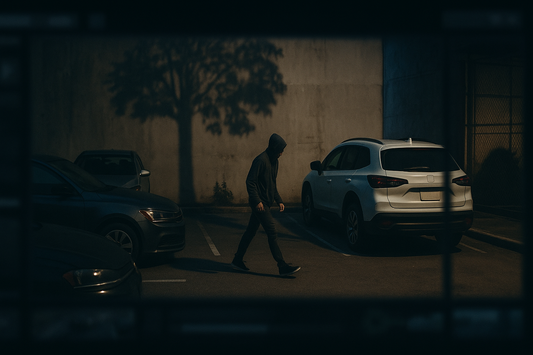Remote Access for Security Cameras: Challenges, NVR Limitations, and SOC 2–Ready Solutions
NVR remote access often relies on outdated methods like port forwarding and vendor P2P clouds. This post explores the risks, SOC 2 compliance gaps, and how ArcadianAI delivers secure, camera-agnostic remote access.

Introduction
Remote access has become the lifeline of modern video surveillance. From multi-location retail chains to distributed enterprises, security teams demand the ability to monitor cameras and respond to incidents from anywhere. Yet, traditional NVRs (Network Video Recorders) and VMS platforms have struggled to keep up with today’s security, compliance, and IT requirements.
ArcadianAI recognized this gap. While competitors like Verkada, Genetec, Milestone, and Eagle Eye Networks offer various remote access models, most either lock customers into proprietary ecosystems or force them to rely on insecure workarounds like port forwarding and outdated VPNs.
This blog breaks down the methods of remote access, their pitfalls, the importance of SOC 2 compliance, and how ArcadianAI’s bridge-based, cloud-native approach delivers a zero-trust, camera-agnostic solution.
Quick Summary / Key Takeaways
-
NVR remote access often relies on insecure port forwarding.
-
VPNs add complexity, latency, and audit gaps.
-
Vendor “P2P clouds” = lock-in + compliance risks.
-
SOC 2 demands encrypted, auditable remote access.
-
ArcadianAI offers zero-trust, bridge-based secure access.
Background & Relevance
The remote access question matters now more than ever:
-
84% of enterprises report adopting hybrid or remote work models in 2024 (Forbes, 2024).
-
Cybersecurity risks from exposed ports are among the top 5 attack vectors, with ransomware exploiting weak NVR setups repeatedly (FBI IC3 Report, 2024).
Traditional NVRs, especially those from overseas OEMs (Hikvision, Dahua), have been repeatedly flagged for backdoors and vulnerabilities, while IT teams are demanding SOC 2–aligned infrastructure for any system connected to corporate networks.
How Remote Access Works — and Where It Breaks
1. Port Forwarding & DDNS
-
How it works: Open router ports to allow inbound connections.
-
Pros: Cheap, easy to set up.
-
Cons: Directly exposes NVRs to the internet—an attacker’s dream.
2. VPN Tunnels
-
How it works: Users connect into the LAN via a VPN, then access cameras.
-
Pros: Better than port forwarding, widely understood.
-
Cons: VPNs are choke points, create lateral movement risks, and rarely log access at the granularity SOC 2 requires.
3. Vendor P2P Clouds
-
How it works: NVRs phone home to manufacturer cloud (e.g., Hik-Connect, SwannLink).
-
Pros: User-friendly.
-
Cons: Vendor lock-in, opaque relays, limited audit trails, and trust issues with data sovereignty.
4. Modern Brokered Access (Zero-Trust)
-
How it works: Cameras or bridges connect outbound to a secure broker, which enforces role-based access, session control, and encryption.
-
Pros: SOC 2–ready, scalable, multi-tenant.
-
Cons: Requires a well-designed broker and reliable edge agents.
How ArcadianAI Does It Differently
ArcadianAI’s Bridge + Cloud Broker model provides:
-
Outbound-only connections → no open ports, no risky NAT tricks.
-
End-to-end encryption → TLS/SRTP with rotating keys.
-
Granular permissions → per-camera, per-role, per-session.
-
Audit logging → immutable logs for SOC 2 evidence.
-
Camera-agnostic integration → works with legacy NVRs or direct IP cameras.
-
Failover & scaling → regional relays, redundancy, and automatic updates.
Unlike competitors such as Verkada (proprietary hardware), Milestone (VPN reliance), or Eagle Eye (cloud relay lock-in), ArcadianAI delivers customer-controlled, SOC 2–aligned remote access that is both flexible and future-proof.
Comparisons & Use Cases
| Feature | NVR / Port Forwarding | VPN | Vendor P2P Cloud | ArcadianAI Bridge |
|---|---|---|---|---|
| Security | Weak, open ports | Better, but lateral risk | Opaque vendor relay | Zero-trust, encrypted |
| Compliance | No SOC 2 evidence | Limited logging | No transparency | SOC 2–ready logging |
| Scalability | Breaks after 5–10 users | Hard to scale | Vendor limits | Cloud broker, multi-tenant |
| Flexibility | Locked to vendor | IT heavy | Proprietary | Camera-agnostic |
| Audit & Access Control | Basic, if any | Coarse | Opaque | Fine-grained, full audit |
Common Questions (FAQ)
Q: Is port forwarding safe for remote access?
No. Port forwarding is one of the most exploited attack vectors for NVR hacks and ransomware.
Q: Does SOC 2 require encrypted video streams?
Yes. SOC 2 mandates encryption in transit and evidence of key management for sensitive data like video.
Q: What’s wrong with vendor P2P cloud access?
It’s opaque, creates vendor lock-in, and rarely provides SOC 2–level logging or auditability.
Q: How does ArcadianAI’s bridge differ from a VPN?
Unlike VPNs, the bridge only proxies authorized camera sessions, enforces least privilege, and provides detailed audit trails.
Q: Can ArcadianAI connect to existing NVRs?
Yes. Our bridge works with ONVIF-compliant NVRs and IP cameras, allowing secure remote access without rip-and-replace.
Conclusion & CTA
Remote access is the foundation of modern surveillance—but outdated NVR models and insecure workarounds no longer cut it. Enterprises need SOC 2–aligned, zero-trust, camera-agnostic remote access that is both flexible and auditable.
ArcadianAI delivers exactly that.
Security Glossary (2025 Edition)
-
Remote Access for Security Cameras — The ability to view, manage, or control cameras from outside the local network.
-
NVR (Network Video Recorder) — On-premises device that records video from IP cameras, often with built-in remote access features.
-
Port Forwarding — A router configuration that exposes internal services to the internet by mapping ports; highly insecure.
-
DDNS (Dynamic DNS) — A service that maps a changing IP address to a hostname for remote access.
-
VPN (Virtual Private Network) — Encrypted tunnel giving remote devices access to a private network, but risky without segmentation.
-
P2P Cloud Access — Vendor-hosted relay services enabling NVR/camera remote access via cloud IDs.
-
Bridge (Security Bridge) — An on-premise device or software agent that securely tunnels video to the cloud without port forwarding.
-
Zero-Trust Remote Access — Security model where every session is verified, limited, and encrypted; no implicit trust.
-
Broker (Cloud Access Broker) — A cloud service that enforces policies, routes traffic, and manages remote video access securely.
-
SOC 2 Compliance — A widely adopted audit standard for security, availability, and confidentiality of SaaS and IT services.
-
Audit Logging — Immutable records of user actions and sessions, required for SOC 2 audits.
-
TLS (Transport Layer Security) — Standard encryption for securing data in transit over networks.
-
SRTP (Secure Real-Time Protocol) — Protocol used to encrypt streaming media like video.
-
ONVIF — Open standard for IP-based security products ensuring interoperability.
-
Vendor Lock-In — A dependency on one vendor’s ecosystem, making migration or integration difficult.
-
Multi-Factor Authentication (MFA) — A method requiring two or more identity factors for secure access.
-
Least Privilege Access — Restricting users to only the exact resources they need.
-
Immutable Logs — Logs that cannot be altered, ensuring audit integrity.
-
Hybrid Cloud Surveillance — A model combining on-premises hardware with cloud services for remote access and analytics.

Security is like insurance—until you need it, you don’t think about it.
But when something goes wrong? Break-ins, theft, liability claims—suddenly, it’s all you think about.
ArcadianAI upgrades your security to the AI era—no new hardware, no sky-high costs, just smart protection that works.
→ Stop security incidents before they happen
→ Cut security costs without cutting corners
→ Run your business without the worry
Because the best security isn’t reactive—it’s proactive.