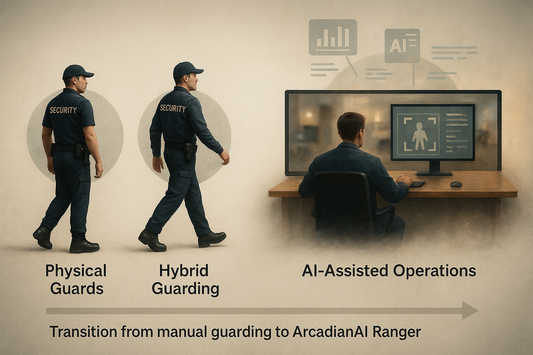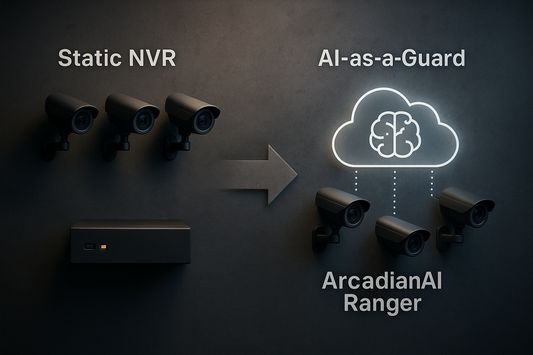How to Neatly Run Security Camera Wires: A Step-by-Step Guide
Introduction: Clean Wiring, Clear Vision Messy wires aren't just ugly—they're a security risk. Poorly installed cables can lead to signal loss, tripping hazards, and easier vandalism. Whether you're setting up a home security system or a full-fledged commercial surveillance camera network, learning how to run security camera wires properly is...

- Introduction: Clean Wiring, Clear Vision
- Why Neat Wiring Matters in Surveillance Installations
- Tools and Materials You'll Need
- Step-by-Step: How to Run Security Camera Wires Neatly
- Is It Better to Have Wired or Wireless Security Cameras?
- How to Run Wires for Outdoor Security Cameras: Advanced Techniques
- How to Run Security Camera Wires Through Walls Safely
- Common Mistakes to Avoid When Installing Wired Security Cameras
- The ArcadianAI Advantage: Do More with Less Wiring
- Advanced Tips for Professional Installations
- Troubleshooting Common Wiring Issues
- Frequently Asked Questions
- Conclusion: Neat Wiring, Smart Security
Introduction: Clean Wiring, Clear Vision
Messy wires aren't just ugly—they're a security risk. Poorly installed cables can lead to signal loss, tripping hazards, and easier vandalism. Whether you're setting up a home security system or a full-fledged commercial surveillance camera network, learning how to run security camera wires properly is crucial for any wired security camera system.
Neatly running security camera wires isn't just about aesthetics—it's about long-term reliability, safety, and maximizing the performance of your system. In this comprehensive guide, we'll walk you through how to do it right—and how cloud-based systems like ArcadianAI make wiring even easier for both wired security cameras and hybrid setups.
Why Neat Wiring Matters in Surveillance Installations
When you install wired security cameras, proper cable management offers several critical benefits:
- Reduces clutter and improves safety: Neat wiring prevents accidents and creates a professional appearance
- Prevents accidental unplugging or damage: Properly secured cables last longer and maintain consistent connections
- Improves camera uptime and reliability: Clean cctv installations reduce signal interference and connection issues
- Enhances professional appearance: Whether residential or commercial, tidy wiring reflects quality installation
- Discourages tampering: Well-organized, secured cables are harder for intruders to disable
Think of it like wiring a high-end sound system—tidy cables mean clearer performance. The same applies to security cameras with wires.
Tools and Materials You'll Need
Before you begin learning how to run security camera wires, gather the following essential tools:
Basic Tools:
- Drill and spade bits
- Fish tape or wire puller
- Cable clips or raceways
- Ethernet or Siamese cables (Cat5e/Cat6 or RG59+Power)
- Zip ties and cable organizers
- Label maker or masking tape
- Weatherproof junction boxes (for outdoor cameras)
- Power adapter or PoE switch/injector
Additional Supplies for Outdoor Installations:
- Weatherproof conduit
- UV-resistant cable
- Caulk or grommets
- Waterproof connectors
- Cable protectors
Step-by-Step: How to Run Security Camera Wires Neatly
Step 1: Plan Your Camera Layout for Wired Security Camera Systems
When planning how to install wired security cameras, start with a comprehensive layout strategy:
- Walk your property and decide ideal camera locations
- Consider angles, coverage, and entry/exit points for maximum security effectiveness
- Sketch a diagram showing routes to power and NVR or router
- Measure cable runs to determine exact lengths needed
Pro Tip: If you're using cloud-based AI cameras (like ArcadianAI's), you can eliminate the need for local recorders or NVRs, simplifying your wire plan significantly.
Step 2: Choose Wired or Wireless—and Understand PoE
Understanding your options is crucial when deciding how to wire security cameras:
PoE (Power over Ethernet): One cable for both power and data - ideal for wired security camera systems Siamese cable: Coaxial for video + power wire - traditional analog setup Wireless + Power: May reduce data cabling but still need power cables
Important: Don't confuse "wireless" with "wire-free." Most wireless cameras still require power cables!
Step 3: How to Run Security Camera Wires Indoors (The Neat Way)
Best Indoor Practices for Wired Security Cameras:
- Use raceways or cable covers along baseboards or walls for a clean appearance
- Drill holes near outlets, then run cables through attics, crawlspaces, or wall cavities
- Secure with cable clips every few feet to prevent sagging
- Label each cable at both ends (camera + recorder/router) for easy troubleshooting
Professional Tip: Aim for symmetry. Keep horizontal and vertical cable runs clean and parallel when possible. This is especially important when you install wired security cameras in visible areas.
Step 4: How to Run Security Camera Wires Outside (Secure and Weatherproof)
Learning how to run security camera wires outside requires special attention to weather protection:
For Outdoor Wired Security Cameras:
- Use weatherproof conduit or UV-resistant cable rated for outdoor use
- Run wires under eaves or siding where protected from rain and sun
- Seal all holes with caulk or grommets to prevent water or insect ingress
- Use junction boxes to house connections neatly and prevent rust
- Plan for expansion loops to accommodate cable expansion/contraction
Weather Protection Tip: ArcadianAI supports hybrid setups, so you can combine indoor PoE cameras with wireless outdoor units if needed—reducing complex exterior wire runs.
Step 5: How to Wire for Security Cameras - Power and Network Connections
Depending on your wired security camera system setup:
For PoE Systems:
- Connect to PoE switch or injector—no separate power needed
- Single cable run simplifies installation
- Supports up to 100 meters (328 feet) per cable run
For Analog Systems:
- Plug power into wall socket and video to DVR/NVR
- Requires separate power and data cables
- Limited by power supply distance
For Cloud-Based Systems:
- Connect to internet router for direct-to-cloud transmission
- Skip NVR wiring entirely
- Simplified setup with professional results
Want to skip the complex recorder setup? ArcadianAI's platform eliminates the need for an NVR completely, making it easier to install wired security cameras without extensive equipment closets.
Step 6: How to Install Wired Security Cameras Outdoors - Final Steps
When you install wired security cameras outdoors, follow these finishing steps:
- Bundle excess wire and hide behind walls, baseboards, or inside cable boxes
- Use Velcro straps or zip ties—avoid messy tangles
- Run a function test: Check signal, power, and field of view
- Lock or secure connectors if the camera is in a public-facing area
- Document your installation with photos and cable maps
Is It Better to Have Wired or Wireless Security Cameras?
When deciding between wired security cameras and wireless options, consider these factors:
Wired Security Camera Advantages:
- More reliable connection
- No battery maintenance
- Better video quality
- No wireless interference
- Continuous power supply
Wireless Camera Advantages:
- Easier installation in some locations
- No cable runs required
- More flexible positioning
- Good for temporary installations
The Verdict: For permanent installations where reliability is paramount, wired security camera systems typically offer superior performance and peace of mind.
How to Run Wires for Outdoor Security Cameras: Advanced Techniques
Professional Installation Methods:
- Underground Cable Runs: For maximum protection, bury cables in conduit between buildings
- Soffit Installation: Run cables through roof soffits for weather protection
- Conduit Systems: Use PVC or metal conduit for exposed cable runs
- Drip Loops: Create water-shedding loops at connection points
How to Run Security Camera Wires Through Walls Safely
Wall Penetration Best Practices:
- Use appropriate drill bits for your wall material
- Install wall bushings to protect cables from sharp edges
- Seal penetrations with appropriate caulk or sealant
- Avoid electrical lines - use a stud finder with wire detection
- Consider fire stops in commercial installations
Common Mistakes to Avoid When Installing Wired Security Cameras
- Letting wires dangle where they can be pulled or tripped over
- Skipping weatherproofing for outdoor cables
- Running data cables near high-voltage power lines (interference risk)
- Forgetting to label cables—especially in multi-camera systems
- Using incorrect cable types for the distance or environment
- Poor grounding practices that can cause interference
The ArcadianAI Advantage: Do More with Less Wiring
Traditional wired security camera systems require:
- DVR or NVR equipment
- Long cable runs to central location
- Local power backups
- Central equipment closets
- Complex wiring configurations
With ArcadianAI's AI-powered platform: ✅ Cameras stream directly to the cloud ✅ No NVR or DVR necessary ✅ Supports 3,000+ camera models ✅ Perfect for homes, retail stores, or franchises ✅ Fewer wires = faster install, lower risk, and scalable growth
Whether you're wiring 3 cameras or 30 across locations, ArcadianAI simplifies your setup—and boosts your protection with AI-driven insights.
Advanced Tips for Professional Installations
Cable Management Systems:
- Use cable trays for large installations
- Implement color-coded cables for different camera zones
- Install service loops for future maintenance
- Document all cable runs with detailed diagrams
Power Considerations:
- Calculate total power requirements before installation
- Use uninterruptible power supplies (UPS) for critical cameras
- Consider solar power for remote outdoor locations
- Plan for power over Ethernet (PoE) limitations
Troubleshooting Common Wiring Issues
Signal Loss Problems:
- Check cable connections for corrosion
- Verify cable length doesn't exceed specifications
- Test for electromagnetic interference
- Inspect for physical damage to cables
Power Issues:
- Confirm adequate power supply capacity
- Check for voltage drop over long cable runs
- Verify proper grounding connections
- Test power adapters and injectors
Frequently Asked Questions
How far can you run security camera wires?
For wired security cameras, cable distance depends on the type:
- PoE/Ethernet: Up to 328 feet (100 meters) without signal boosters
- Siamese/Coaxial: Up to 500 feet for video, 150 feet for power
- Fiber optic: Several miles with proper equipment
What type of wire is best for security cameras?
For wired security camera systems, the best wire depends on your setup:
- Cat5e/Cat6: Best for IP cameras and PoE systems
- RG59 Siamese: Good for analog HD cameras
- Fiber optic: Ideal for long-distance or high-interference environments
Can I install wired security cameras myself?
Yes, many homeowners can install wired security cameras themselves with proper planning and tools. However, consider professional installation for:
- Complex multi-camera systems
- Outdoor installations requiring weatherproofing
- Commercial installations with specific code requirements
- Locations where electrical work is needed
How much does it cost to install wired security cameras?
Wired security camera installation costs vary:
- DIY installation: $100-500 for tools and materials
- Professional installation: $150-300 per camera
- Total system cost: $500-3,000 for typical home systems
Do wired security cameras need internet?
Wired security cameras don't require internet for basic recording to local DVR/NVR systems. However, internet is needed for:
- Remote viewing and alerts
- Cloud storage and AI features
- Mobile app access
- System updates and maintenance
How do I hide security camera wires?
To hide security camera wires effectively:
- Use cable raceways along walls
- Run cables through attics or crawlspaces
- Install cables inside walls during construction
- Use decorative cable covers for exposed runs
- Paint cables to match wall colors
What's the difference between PoE and traditional wired cameras?
PoE (Power over Ethernet) cameras:
- Single cable for power and data
- Easier installation
- Centralized power management
- Digital signal quality
Traditional wired cameras:
- Separate power and video cables
- More complex installation
- Individual power supplies needed
- May use analog or digital signals
How do I run security camera wires through walls without damage?
To safely run security camera wires through walls:
- Use a stud finder to locate framing and utilities
- Drill pilot holes with appropriate bits
- Install wall bushings to protect cables
- Use fish tape to guide cables through cavities
- Seal all penetrations when complete
Can I use existing cable runs for security cameras?
You may be able to use existing cable runs for wired security cameras if:
- Cable type is compatible (Cat5e/Cat6 for IP cameras)
- Cable condition is good
- Run distance meets camera requirements
- Proper connectors can be installed
How do I weatherproof outdoor security camera wires?
For outdoor security camera installations:
- Use outdoor-rated cables and connectors
- Install weatherproof junction boxes
- Apply silicone sealant around penetrations
- Create drip loops to shed water
- Use UV-resistant cable jackets
Conclusion: Neat Wiring, Smart Security
Learning how to run security camera wires neatly takes effort—but it pays off in reliability, safety, and professionalism. Whether you DIY or hire a professional security installation expert, proper wire management is protection for your protection.
Key takeaways for wired security camera systems:
- Plan your layout carefully before starting
- Use proper tools and materials for your environment
- Follow safety guidelines for all installations
- Label everything for future maintenance
- Test thoroughly before finalizing installation
Whether you're installing a simple home system or a complex commercial wired security camera system, taking time to run security camera wires properly will ensure years of reliable operation.
Ready to upgrade your security? If you're ready to ditch the NVRs, clunky wires, and outdated hardware, let ArcadianAI help you leap forward with AI-powered video monitoring and cloud camera systems that transform your setup—beautifully.
Book a free demo now and explore how AI-powered monitoring and cloud camera systems can transform your setup while simplifying your wiring needs.

Security is like insurance—until you need it, you don’t think about it.
But when something goes wrong? Break-ins, theft, liability claims—suddenly, it’s all you think about.
ArcadianAI upgrades your security to the AI era—no new hardware, no sky-high costs, just smart protection that works.
→ Stop security incidents before they happen
→ Cut security costs without cutting corners
→ Run your business without the worry
Because the best security isn’t reactive—it’s proactive.