How to Install CCTV Cameras: A Step-by-Step Guide
Installing CCTV cameras can greatly enhance the security of your property, whether it's a home or a business. By following these detailed steps, you can set up your CCTV system effectively and ensure comprehensive surveillance coverage. Step 1: Plan Your Camera Locations The first step in installing CCTV cameras...
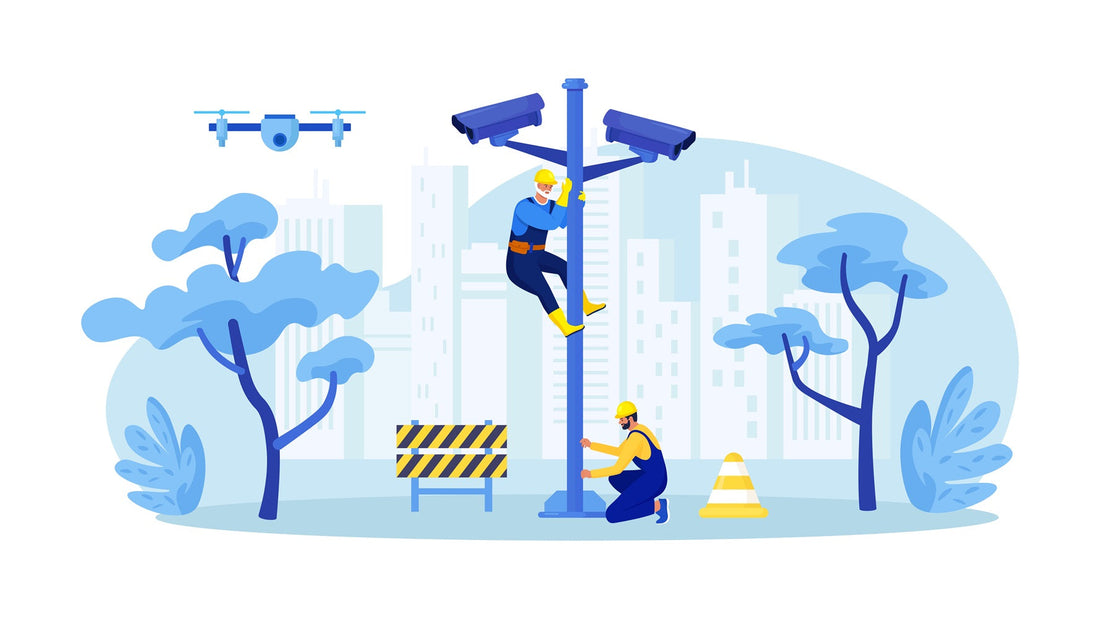
Installing CCTV cameras can greatly enhance the security of your property, whether it's a home or a business. By following these detailed steps, you can set up your CCTV system effectively and ensure comprehensive surveillance coverage.
Step 1: Plan Your Camera Locations
The first step in installing CCTV cameras is to carefully plan their locations. Identify critical areas such as entrances, exits, blind spots, and high-traffic places that require monitoring. Consider the range of vision for each camera to ensure that all important angles are covered without obstructions. This planning phase is crucial for determining the number of cameras needed and their optimal placement.
Step 2: Gather Your Equipment
To successfully install your CCTV cameras, you’ll need the following equipment:
- CCTV cameras
- Mounting brackets or camera mounts
- Coaxial or network cables
- Power supply and adapters
- DVR/NVR (Digital Video Recorder/Network Video Recorder)
- Monitor or display device
- Tools: drill, screws, screwdriver, cable clips, etc.
Having all the necessary tools and equipment on hand before starting the installation will make the process smoother and more efficient (Upcoming Security) (CCTV Camera Direct).
Step 3: Mount the Cameras
Mounting your cameras involves several steps:
- Mark the exact spot where each camera will be installed.
- Drill holes for the mounting bracket using appropriate anchors if necessary.
- Attach the bracket to the wall with screws.
- Secure the camera to the bracket and adjust it to cover the desired area.
Ensure you follow the manufacturer’s instructions for mounting to guarantee that the cameras are securely installed and positioned correctly (Security Cams Blog).
Step 4: Connect the Cameras
Once the cameras are mounted, the next step is to connect them:
- Attach the camera cables to the cameras.
- Thread the cables through the mounting brackets to keep them hidden.
- Connect the other end of the cable to the DVR/NVR.
- Plug in the power supply for each camera.
Proper cable management is crucial to avoid exposed wires and potential damage (CCTV Camera Direct).
Step 5: Set Up the DVR/NVR
Setting up the DVR/NVR is essential for recording and accessing footage:
- Connect the DVR/NVR to your monitor or display device.
- Connect the DVR/NVR to your network for remote access if applicable.
- Power on the DVR/NVR and follow the setup wizard to configure settings.
This setup allows you to record, store, and view the footage from your cameras (Reolink Cameras).
Step 6: Configure Camera Settings
Access the camera settings via the DVR/NVR interface to:
- Set recording preferences (continuous, motion-triggered, or scheduled recording).
- Adjust camera resolutions and quality settings.
- Configure motion detection zones and sensitivity levels.
These settings help tailor the surveillance system to your specific needs and ensure optimal performance (Reolink Cameras).
Step 7: Test Your System
Before considering the installation complete, thoroughly test your system:
- Check camera angles and coverage to ensure there are no blind spots.
- Verify the video feed quality on the monitor.
- Test motion detection by walking through the camera’s field of view.
- Ensure remote access is set up correctly if applicable.
Testing ensures that all components are working properly and that the cameras are capturing the desired areas effectively (CCTV Camera Direct).
Step 8: Maintain Your CCTV System
Regular maintenance is crucial for the longevity and effectiveness of your CCTV system:
- Clean camera lenses regularly to avoid blurry footage.
- Check cables and connections for any signs of wear or damage.
- Keep the DVR/NVR and cameras updated with the latest firmware.
- Backup important footage regularly to prevent data loss.
Consistent maintenance ensures that your system remains reliable and continues to provide comprehensive security coverage (CCTV Camera Direct).
For a Tailored Approach
For a tailored approach, send us your floor plan for a complimentary site assessment. Our experts will analyze your specific needs and environmental factors to design a customized surveillance strategy. This assessment ensures that every potential blind spot is covered, maximizing the effectiveness of your CCTV system and providing peace of mind that your premises are thoroughly protected.
https://www.arcadian.ai/pages/contact

Security is like insurance—until you need it, you don’t think about it.
But when something goes wrong? Break-ins, theft, liability claims—suddenly, it’s all you think about.
ArcadianAI upgrades your security to the AI era—no new hardware, no sky-high costs, just smart protection that works.
→ Stop security incidents before they happen
→ Cut security costs without cutting corners
→ Run your business without the worry
Because the best security isn’t reactive—it’s proactive.