10 Common Surveillance Mistakes Businesses Make and How to Fix Them
Most businesses think installing cameras is enough. But poor placement, outdated tech, and missed alerts cost more than you think. Here’s how to fix the top surveillance mistakes.

Introduction
You’ve got cameras installed. Job done, right? Not quite.
Many businesses—from retail stores and restaurants to warehouses and cannabis dispensaries—assume that installing a few cameras will solve their security issues. But surveillance isn’t a one-time checkbox—it’s a living system that demands thought, planning, and adaptation. The truth? Most businesses are making avoidable mistakes that leave them vulnerable to theft, liability, and false peace of mind.
At ArcadianAI, we’ve reviewed thousands of camera setups, incident reports, and business losses—and one pattern keeps emerging: simple mistakes cause major losses. With our Ranger AI assistant and cloud-native platform, we help eliminate these risks before they turn into expensive regrets.
Let’s walk through the top 10 most common surveillance mistakes, and how you can avoid them.
Quick Summary / Key Takeaways
- Poor camera placement can render footage useless—optimize for angles, not walls.
- NVRs can be a single point of failure—cloud backups are safer.
- Not using AI leads to alert fatigue—smarter filtering is essential.
- Ignoring maintenance is like not locking your front door—schedule regular health checks.
Background & Relevance
According to the FBI’s 2023 Uniform Crime Report, property crimes cost U.S. businesses over $16.4 billion in direct losses. In Canada, commercial break-ins rose by 29% year-over-year according to Statistics Canada.
Yet, even with increasing crime rates, many businesses rely on outdated or mismanaged surveillance systems. Whether it's a broken camera, storage that fails mid-incident, or missed alerts due to motion spam, these mistakes are more common—and more damaging—than you think.
Core Topic Exploration
1. Installing Cameras Without a Plan
Mistake: Putting cameras where it “feels right” instead of where it’s strategically valuable.
Fix: Use a site survey or consult AI-based heatmaps to determine optimal coverage points like entrances, cash registers, exits, and blind spots. ArcadianAI’s Ranger assistant can auto-suggest key positions based on risk zones.
2. Relying Solely on Motion-Based Alerts
Mistake: Motion alerts trigger every time a bag blows in the wind.
Fix: Motion-based detection is outdated. Switch to smart object detection and behavioral analysis. Ranger distinguishes between a person loitering, a dog walking, or an employee restocking.
3. Forgetting to Backup Footage
Mistake: “We have an NVR, we’re fine.” Until it’s stolen or the hard drive fails.
Fix: Cloud-native storage protects against theft, corruption, and hardware failure. ArcadianAI keeps your footage secure even if the local NVR is smashed during a robbery
4. Not Monitoring in Real-Time
Mistake: Cameras record, but no one’s watching.
Fix: Use AI to monitor for specific behaviors or threats in real-time. ArcadianAI’s alerts are clean, relevant, and delivered instantly via mobile or dashboard—no human agent needed.
5. No Alert Escalation Process
Mistake: “We got an alert… and then what?”
Fix: Create a response plan. With ArcadianAI, you can set up alert escalation—from store manager to head office to police—based on threat levels.
6. Poor Camera Maintenance
Mistake: Dusty lenses, bad angles, unplugged cables.
Fix: Implement monthly health checks. ArcadianAI automatically notifies users if a camera goes offline or shows degraded image quality.
7. Ignoring Privacy and Compliance
Mistake: Cameras placed in private areas or storing data without consent.
Fix: Stay compliant with GDPR, PIPEDA, and local surveillance laws. ArcadianAI includes tools to help anonymize faces or redact sensitive areas if required.
8. Over-Reliance on Human Monitoring
Mistake: Paying guards to watch 16 screens for 12 hours.
Fix: Let AI do the watching. Ranger AI assistant can watch thousands of feeds, flag threats, and summarize footage without fatigue or missed moments.
9. Low-Resolution or Incompatible Cameras
Mistake: Using budget cameras that can’t identify faces or license plates.
Fix: Upgrade to HD or AI-compatible models. ArcadianAI supports over 3,000+ camera types and offers smart analytics no matter the brand.
10. Treating Surveillance as a One-Time Investment
Mistake: "We installed it in 2018. Still works!"
Fix: Security needs evolve. Make surveillance a living system with continuous updates, AI upgrades, and scalable cloud features.
Comparisons & Use Cases
|
Mistake |
Legacy Approach |
ArcadianAI Fix |
|
Motion alerts |
High false alarms |
AI filters and behavior analysis |
|
NVR-only |
Prone to theft/damage |
Cloud-native backup |
|
Passive recording |
No real-time protection |
Real-time alerts via Ranger |
|
Human monitors |
Expensive, unreliable |
Automated AI assistant |
|
Inflexible setup |
Difficult to scale or relocate |
Camera-agnostic and scalable |
Use Case: Retail Store
A regional retail chain faced weekly thefts but missed critical footage due to a corrupt NVR. ArcadianAI replaced their system with direct-to-cloud cameras and AI alerts. Result: 80% drop in shrinkage within 2 months.
Use Case: Cannabis Dispensary
Compliance required 90-day footage retention. Their system couldn’t handle it. ArcadianAI offered unlimited, secure cloud storage with search tools for regulators.
Common Questions (FAQ)
Q1: Can AI really monitor all my cameras 24/7?
Yes. Ranger can analyze multiple video feeds simultaneously, identifying threats, anomalies, and trends in real-time without human fatigue.
Q2: How do I know if my NVR is vulnerable?
If it's local-only, not encrypted, or lacks redundancy, you're at risk. Consider switching to cloud or hybrid storage.
Q3: Is AI surveillance expensive?
Not anymore. ArcadianAI starts at $20/month per camera, replacing thousands in guard wages or hardware investments.
Q4: Do I need new cameras to use ArcadianAI?
No. We’re camera-agnostic and support 3,000+ models—from Hikvision and Axis to Lorex and Dahua.
Q5: What if I lose internet connectivity?
ArcadianAI supports hybrid buffering and can reconnect and sync once online again.
Q6: How does ArcadianAI ensure my data is private?
We use AES-256 encryption, secure access controls, and give you full ownership over footage. Plus, our Ranger AI respects privacy zones and redaction protocols.
Conclusion & CTA
Surveillance isn’t just about having cameras—it’s about what you do with them. Mistakes like poor placement, outdated alerts, or relying on humans to catch every incident are costing businesses millions.
ArcadianAI and our Ranger assistant are here to modernize your security—from smart detection to secure cloud storage to 24/7 AI monitoring. Don’t wait until something goes wrong. Fix these 10 mistakes now and turn your security system into a smart, ROI-driven investment.

Security is like insurance—until you need it, you don’t think about it.
But when something goes wrong? Break-ins, theft, liability claims—suddenly, it’s all you think about.
ArcadianAI upgrades your security to the AI era—no new hardware, no sky-high costs, just smart protection that works.
→ Stop security incidents before they happen
→ Cut security costs without cutting corners
→ Run your business without the worry
Because the best security isn’t reactive—it’s proactive.