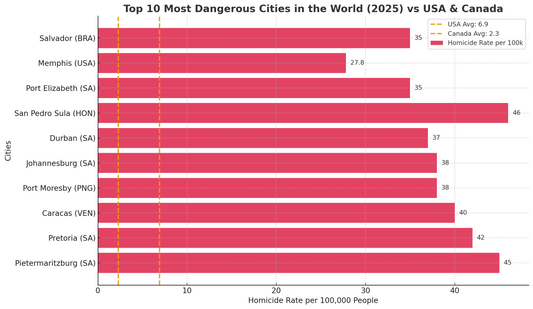Is Your NVR/DVR System Outdated? 5 Signs It’s Time to Switch to Cloud Security
Introduction: When “Good Enough” Is No Longer Enough For years, NVR (Network Video Recorder) and DVR (Digital Video Recorder) systems were the go-to solutions for video surveillance. However, in today’s fast-paced, tech-driven world, these traditional systems are struggling to keep up with modern security needs. From escalating costs to limited...

- Introduction: When “Good Enough” Is No Longer Enough
- 1. Rising Maintenance and Hardware Costs
- 2. Limited Scalability for Growing Businesses
- 3. Lack of Advanced Features
- 4. Security Risks: Vulnerable to Data Loss and Breaches
- 5. Poor Accessibility and Inefficient Monitoring
- Comparison Table: NVR/DVR vs. Cloud Security
- FAQs: NVR/DVR Systems vs Cloud-Based Security
Introduction: When “Good Enough” Is No Longer Enough
For years, NVR (Network Video Recorder) and DVR (Digital Video Recorder) systems were the go-to solutions for video surveillance. However, in today’s fast-paced, tech-driven world, these traditional systems are struggling to keep up with modern security needs. From escalating costs to limited features, outdated NVR/DVR systems can leave businesses vulnerable.
Cloud-based security cameras offer a smarter, more scalable, and cost-effective solution. But how do you know when it’s time to make the switch? Here are the 5 clear signs that your NVR/DVR system is holding you back and why cloud security is the upgrade you need.
1. Rising Maintenance and Hardware Costs
The Problem with NVR/DVR Systems:
- Frequent Hardware Failures: Hard drives in NVR/DVR systems wear out every 3–5 years, requiring costly replacements.
- Expensive Maintenance: Repairs, updates, and IT support add to ongoing costs.
- Storage Expansion Costs: High-resolution footage or longer retention periods mean constant storage upgrades.
Why Cloud Security Wins:
- No Hardware to Maintain: Cloud systems eliminate the need for recorders and on-site storage.
- Automatic Updates: Software updates happen seamlessly in the background.
- Unlimited Storage: Scale storage on demand without worrying about physical devices.
Stat: Businesses save an average of 40% annually on maintenance costs after switching to cloud-based security systems (Source: Deloitte).
2. Limited Scalability for Growing Businesses
The Problem with NVR/DVR Systems:
- Fixed Capacity: Traditional systems have limits on the number of cameras they can support. Expanding often requires replacing the entire system.
- Location Challenges: Managing multiple sites requires separate systems for each, leading to duplication and inefficiencies.
Why Cloud Security Wins:
- Infinite Scalability: Easily add or remove cameras as needed without upgrading hardware.
- Centralized Monitoring: Manage all locations from a single dashboard, no matter how many stores, warehouses, or offices you operate.
- Pay-As-You-Go: Only pay for what you need, scaling up or down based on seasonal or operational changes.
Example:
A retail chain expanded to 15 new locations using a cloud security system, saving $20,000 in hardware costs compared to upgrading its NVR setup.
3. Lack of Advanced Features
The Problem with NVR/DVR Systems:
- Basic Recording Only: NVR/DVR systems focus on storing footage, leaving the task of analysis and monitoring entirely to humans.
- No AI Capabilities: Features like facial recognition, motion detection, or heat mapping require costly third-party integrations.
Why Cloud Security Wins:
- Built-In AI Analytics: Detect unusual activities, identify patterns, and flag risks in real time.
- Smart Search Tools: Locate specific incidents instantly, saving hours of manual review.
- Business Insights: Optimize store layouts, track customer behavior, and improve staffing using heatmaps and traffic data.
Example:
A retailer reduced shrinkage by 25% by using AI-powered cloud cameras to detect theft hotspots.

4. Security Risks: Vulnerable to Data Loss and Breaches
The Problem with NVR/DVR Systems:
- Physical Vulnerability: Local storage is susceptible to theft, damage, and tampering.
- Outdated Cybersecurity: Many NVR systems lack modern encryption, making them easy targets for hackers.
- Data Loss: Once a hard drive fails or is stolen, the footage is permanently lost.
Why Cloud Security Wins:
- Redundant Data Storage: Footage is stored across multiple secure cloud servers, ensuring it’s never lost.
- Enterprise-Grade Security: Cloud systems use encryption and advanced protocols to protect against cyber threats.
- Compliance Ready: Cloud providers adhere to standards like GDPR, HIPAA, and PCI DSS, ensuring regulatory compliance.
Stat: Cloud-based security systems experience 50% fewer breaches compared to on-premises systems (Source: Ponemon Institute).
5. Poor Accessibility and Inefficient Monitoring
The Problem with NVR/DVR Systems:
- On-Site Only: Accessing footage requires being physically present or setting up clunky remote access through VPNs.
- No Real-Time Alerts: NVR systems don’t notify users of incidents as they happen, leading to delayed responses.
- Manual Monitoring: Relying on humans to review footage is time-consuming and error-prone.
Why Cloud Security Wins:
- Remote Access Anywhere: View live feeds and recorded footage from any device, whether it’s a smartphone, tablet, or PC.
- Real-Time Alerts: Get instant notifications for suspicious activity, enabling immediate action.
- Automated Monitoring: Let AI-powered analytics monitor your cameras, flagging important events for review.
Example:
A logistics company reduced response times by 30% after switching to a cloud security system with remote access and real-time alerts.
Comparison Table: NVR/DVR vs. Cloud Security
| Feature | NVR/DVR Systems | Cloud Security Cameras |
|---|---|---|
| Upfront Costs | High (hardware, installation) | Low or none |
| Maintenance Costs | Frequent and costly | Minimal, included in subscription |
| Scalability | Limited by hardware capacity | Unlimited and flexible |
| Advanced Features | Requires extra tools/software | Built-in AI and analytics |
| Data Security | Vulnerable to physical loss/damage | Encrypted, redundant cloud storage |
| Accessibility | On-site or VPN required | 24/7 remote access from any device |
| Total Cost Over 5 Years | $25,000+ | $12,000 (based on $200/month) |
Conclusion: The Time to Switch Is Now
If you’re facing high maintenance costs, limited scalability, outdated features, or data vulnerabilities, your NVR/DVR system is no longer serving your business effectively. Cloud-based security cameras offer a future-proof solution with advanced features, scalable options, and lower total costs. It’s time to say goodbye to outdated systems and upgrade to a smarter, more efficient security strategy.
FAQs: NVR/DVR Systems vs Cloud-Based Security
1. What is the basic definition of DVR and how does it work?
2. How is a DVR recorder different from a cloud-based camera system?
A DVR recorder stores footage on-site, while cloud systems stream and save footage online. Cloud systems are easier to scale, access, and maintain compared to traditional DVR digital video recorders.
3. Are DVR recorders for TV still worth buying in 2025?
DVR recorders for TV still serve niche needs, especially for cable users, but cloud streaming and OTA DVR services are rapidly replacing them due to convenience and feature sets.
4. What is an OTA DVR and how does it benefit cord-cutters?
An OTA DVR (Over The Air DVR) allows users to record broadcast signals without cable, making it ideal for those using antenna TV. It enables DVR capabilities on free channels.
5. What's the best DVR for antenna TV reception?
When using DVR for antenna TV, look for devices with strong tuners and OTA DVR support. However, cloud-based streaming solutions can offer more flexibility.
6. How does a security DVR differ from a TV DVR?
A security DVR is designed for continuous video surveillance, often connected to DVR cameras. In contrast, TV digital video recorder DVRs are intended for scheduled TV program recording.
7. What is the difference between NVR and DVR boxes?
DVR boxes work with analog cameras using coaxial cables, while NVRs are used with IP cameras and typically offer higher quality and more features.
8. Are DVR TV systems compatible with smart devices?
Many traditional DVR TV systems lack mobile integration. Cloud systems, however, support remote access via phones or tablets.
9. What are the risks of using DVR for cable TV today?
DVR for cable TV relies on cable provider compatibility. Many modern cable services now integrate DVRs into set-top boxes or use cloud recording.
10. Can I upgrade my existing CCTV iDVR system to cloud?
Yes, most CCTV iDVR setups can be retrofitted with IP-based cloud cameras, enabling smarter analytics and real-time alerts.
11. Are television DVR recorders useful in commercial settings?
Not usually. Television DVR recorders are consumer-grade. Businesses benefit more from security DVR systems or cloud-based video management platforms.
12. How do DVR digital video recorders handle multiple camera inputs?
Most DVR digital video recorders support 4 to 16 inputs. Scaling beyond that requires multiple units or shifting to a cloud platform.
13. Can DVR recorders for TV schedule recordings automatically?
Yes, many DVR recorders for TV include program guides for scheduled recording. Cloud services offer similar or better functionality with additional AI features.
14. What happens if a DVR box is damaged or stolen
If a DVR box is physically damaged or stolen, all data is lost. Cloud systems store footage off-site, offering better data protection.
15. Are DVR cameras easy to install and maintain?
DVR cameras require wired connections, making installation more complex than wireless cloud-based cameras. Maintenance can also be labor-intensive.
16. Do DVR systems offer any form of AI or smart analytics?
Most DVR systems do not include AI by default. Integrating analytics requires additional hardware or software.
17. Is an OTA TV DVR useful in areas with weak signal?
An OTA TV DVR depends on antenna strength. In weak-signal areas, cloud systems with internet-streamed channels offer better reliability.
18. How secure are DVR cable connections compared to IP cameras?
DVR cable systems are less secure and often lack encryption. IP cloud cameras support encrypted transmission and better security protocols.
19. What’s the storage capacity of traditional DVR TV setups?
A typical DVR TV unit offers 500GB to 2TB. Cloud platforms offer scalable storage without physical limits.
20. What is the average lifespan of a DVR for TV system?
DVR for TV systems typically last 3–5 years before hardware components degrade. Cloud solutions evolve continuously with software updates.
21. Can DVR digital video recorders be accessed remotely?
Remote access is limited and often requires VPNs or port forwarding. Cloud systems offer secure access via web or app.
22. Do all DVRs work with smart TVs?
Not all DVRs for TV integrate easily with smart TVs. Compatibility depends on the DVR’s output options and smart TV input ports.
23. Can you transfer footage from a DVR recorder to a PC?
Yes, but it often requires manual export via USB. Cloud systems allow instant downloads and sharing directly online.
24. How do DVR for cable TV users benefit from cloud migration?
Switching from DVR for cable TV to cloud services provides more flexibility, mobility, and access to AI analytics.
25. Is a television DVR recorder the same as a cloud DVR?
No. A television DVR recorder uses local storage, while cloud DVRs use the internet for recording and playback, offering better scalability.
26. How does a DVR TV system handle power outages?
Most DVR TV systems stop recording during outages unless connected to UPS devices. Cloud systems resume recording automatically once power or internet is restored.
27. Are DVR boxes energy-efficient?
28. Can over the air DVR recorders be used in RVs or mobile setups?
29. What are the monthly costs of maintaining a DVR television system?
While there are no monthly fees, maintaining a DVR television setup includes hardware repairs, electricity, and possible data recovery costs.
30. Should I still consider DVR recorder systems in 2025?
If you're tech-savvy and have specific needs (like DVR for antenna TV), maybe. However, cloud platforms offer greater security, convenience, and long-term value.
Book your free demo today!
Security is like insurance—until you need it, you don’t think about it.
But when something goes wrong? Break-ins, theft, liability claims—suddenly, it’s all you think about.
ArcadianAI upgrades your security to the AI era—no new hardware, no sky-high costs, just smart protection that works.
→ Stop security incidents before they happen
→ Cut security costs without cutting corners
→ Run your business without the worry
Because the best security isn’t reactive—it’s proactive.